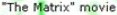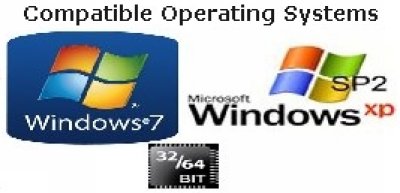My OWN free TryWare:: Windows 8, 7 and XP - ImDiskVirtualDrive
| Tested on: Windows 7 Enterprise 32 bit Windows 7 Home Premium 64 bit Windows XP SP2 32 bit Page updated September 2012 | |||||||||
As you can see in EULA-Copyright.txt located in the C:\ITD\TrywareDk\ImDiskVirtualDrive\FW\Bin folder I give you a 100% freeware license to use my Windows Tools, but with the exception that you doesn't have license to distribute my Windows Tools. So if you want to give my Windows Tools to a friend, then don't do anything else than give them my download link. There is no restrictions in my Windows Tools, except that I'm showing you my donation website each time you have used my Windows Tool 90 days. W7-ImDisk.exe creates a virtual mapped RamDisk drive in your computers RAM. You can e.g. easily create a 1 GB NTFS formatted drive Z: shown in Explorer.exe, and 100% working identical as your drive C:, and the only difference is, that your drive Z: is working extremely fast, because it works in RAM. W7-ImDisk.exe only works as an addon to ImDisk, which is also a 100% freeware virtual RamDisk Tool produced by Olof Lagerkvist from www.ltr-data.se. Olof's ImDisk is automatically installed, when you install W7-ImDisk.exe
So if you have a 32 bit Windows operating system, and want to create more than a 3.072 MB RamDisk with W7-ImDisk.exe, you need to upgrade to or install a 64 bit Windows operating system. If you are unsure about if you have a 32 bit or 64 bit Windows operating system, do the following: Windows XP: Select Start/Run, type cmd and press ENTER. Type: wmic cpu get addresswidth Windows 7: Select Start, type cmd and press ENTER. Type: wmic cpu get addresswidth In both cases, press ENTER after the wmic command, and type EXIT and press ENTER to get rid of the black box. These 3.3 GB RAM limits in 32 bit Windows operating systems, has nothing to do with W7-ImDisk.exe or with Olufs long command line switches. It's about how Microsoft uses 32 bit and 64 bit drivers. :O(
| ||||||||||
ImDisk is a virtual RamDisk Tool produced by Olof Lagerkvist from www.ltr-data.se, and he provides you with a gui dialog box and/or a huge list of long command line switches. You need to run both manually using rightclick, select "Run as administrator", being elevated as local administrator, otherwise it isn't installed. And Olof's long commandline options stops working, but does show you if you didn't run it being elevated as local administrator. So if you e.g. is a domain administrator in a large company, and need to be able to install, uninstall Olof's ImDisk.exe and create virtual ImDisk drives on all your many client computers, you can't do all this with Olof's ImDiskInst.exe, because you can't use your Management System to install/uninstall it silent. Using Olof's uninstaller in Control Panel (elevated as local administrator) removes all files, but leaves some regkeys (even after reboot) and a disabled ImDisk service (that is autumatically removed after reboot). But don't worry Olof, because these few regkeys doesn't have any affect on the computers security or performance, and with my 15 years of work experience at Slagelse Municipality, Denmark, where I am domain administrator, making silent install and uninstall of user programs on our 3.500 Windows 7 Enterprise client computers, I've found out, that more than 90% of all professional vendors (even the really big ones) leaves a lot of files and regkeys, after using their uninstaller in Control Panel. The worst case I've had, was a CAD program leaving several MB of files and hundreds of regkeys, with the result, that the Vendors own installer didn't work after their uninstall :O( Being an ordinary user, you might not be able to find out, how to use Olof's long command line switches, where you e.g. can create drive Z: as a mapped NTFS virtual drive in RAM like this: ImDisk.exe -a -t vm -m Z: -o rw,fix,hd -s 1024M -p "/FS:NTFS /q /v:IMDISK /y" My W7-InDisk.exe can create an identical drive Z: as a mapped NTFS virtual drive in RAM labelled IMDISK like this: W7-ImDisk.exe -create NTFS 1024MB Z: IMDISK Please note, that my W7-ImDisk.exe (until now) doesn't provide you with all the huge numbers of options and utilities, that Olof's long command line switches does, but my mission was only to provide domain administrators the option to be able to install, uninstall and use ImDisk.exe silent on all their company's computers, using their Management System. And I have (until now) only provided the most used options in my W7-ImDisk.exe, according to my work experience. And my selected options can also easily be used by ordinary users. But don't worry, because you can always use all Olof's long command line switcthes, after installing his Virtual RamDisk Tool using my W7-ImDisk.exe installer. | ||||||||||
Dear Olof, please don't misunderstand what I'm writing here about your ImDisk.exe, because my website isn't any challange, threat or competition to your fantastic work, and I'm not critisizing your work, because I highly appreciate it. That's why I decided to donate $20 to you at July 6, 2012, and everybody else using Olof's ImDisk.exe and is reading this, should also consider a donation to Olof. And while you'r at it, please also consider a donation to me. Donations is about our tremendous work in our private leisure, and our costs to hardware, software, code signing, web-hotel, memberships, ADSL connection, and a couple of nice cold beers once a week ;O) | ||||||||||
When using my W7-ImDisk.exe located in C:\ITD\TrywareDk\W7-ImDisk\Bin, it's not needed to prompt you about elevating as local administrator, and it has an option to run 100% silent. You can easily install or uninstall and create or remove mapped virtual ImDisk drives, using my W7-ImDisk.exe Windows Tool with these command line switches: W7-ImDisk.exe -install W7-ImDisk.exe -install -confirm W7-ImDisk.exe -install -silent W7-ImDisk.exe -createRAM W7-ImDisk.exe -createRAM -confirm W7-ImDisk.exe -createRAM -silent W7-ImDisk.exe -createRAM NTFS 1024MB Z: IMDISK W7-ImDisk.exe -createRAM NTFS 1024MB Z: IMDISK -confirm W7-ImDisk.exe -createRAM NTFS 1024MB Z: IMDISK -silent W7-ImDisk.exe -createAWE W7-ImDisk.exe -createAWE -confirm W7-ImDisk.exe -createAWE -silent W7-ImDisk.exe -createAWE NTFS 1024MB Z: IMDISK W7-ImDisk.exe -createAWE NTFS 1024MB Z: IMDISK -confirm W7-ImDisk.exe -createAWE NTFS 1024MB Z: IMDISK -silent W7-ImDisk.exe -remove Z: W7-ImDisk.exe -remove Z: -confirm W7-ImDisk.exe -remove Z: -silent And as shown all 4 options described above can run 100% silent using your Management System, and my W7-ImDisk.exe isn't restricted of being elevated as local administrator, no matter if it's executed silent or not. Please note that more than ½ of my source code for W7-ImDisk.exe both is about errorhandling the switches or ini file settings, and about automatically replacing errors with valid options. If so, you are with ImDiskConfirm=Enabled alerted about the error, and which valid option is being replaced, so you can accept it or not. Please note that my install both installs all Olof's files, regkeys and services, and all my files and regkeys, no matter if it's run silent or not. And my uninstall both uninstalls all Olof's files, regkeys and services, and all my files and regkeys. But I doesn't delete any of it's files in the C:\Windows\LastGood folder, because it's a vital part of the Windows Operating Systems features, if error occurs before rebooting, where you get the option to reboot to 'Last Known Good Configuration' (also shown if using F8). Please note that this 'Last Known Good Configuration' has nothing with W7-ImDisk.exe or Olof's files to do. In my Download menu you can read more about the different files, that's part of my Windows Tool W7-ImDisk.exe | ||||||||||
My W7-ImDisk.exe Wndows Tool runs either being started with the above shown command line switches (not using my settings ini file), or with a settings ini file you can customize using Notepad.exe. Please note, that in both cases, there's a lot of errorhandling, that either converts your error selections with valid selections (and executes Olof's imdisk.exe), or alert you about un-recoverable errors, and thus stops the execution of Olof's imdisk.exe, so no harm can be done. These conversions or alerts is written to log files, so e.g. Management Systems can operate on behalf of these logfiles. So if you run W7-ImDisk.exe with the -silent option, and is using a Management System, you are able to track success or errors if the W7-ImDisk.log or Error-W7-ImDisk.log is created, according to the INFO #nnn: or ERROR #nnn: numbers (all nnn numbers in 3 digits) described in W7-ImDisk-LogNumbers.txt:
| ||||||||||
This is my default settings ini file:
| ||||||||||
;o) Your brain is also like a parachute. It works best when it's open | ||||||||||