Download "Main" installer or "Builds"
|
IMPORTANT:
Before you download and install my extra CapaLib features to the PsPad Editor from www.pspad.com, then
please use a few minutes to see how I'm using them
------------------------------------------------------------------------->
Because it can't be described in words, and you won't believe it, before you see it. Before starting my video, please make sure you are aware, that from the start to the end of the video, I'm only using shortcuts, and is not typing any words or sentences, but only 2 letters in order to get dozens of syntax validated vbScripts lines pasted into my ComputerJob.
| 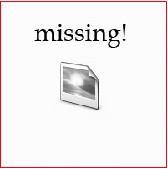
W7-PsPadEditor-CapaLib.wmv
|
If you wanna see how my Installer and Uninstaller works, look in my FAQ, where you can see detailed screenshots.
My Installers consist of a "Main" installer, that installs the whole solution ready to use, and some "Builds", that only updates 1 file overwriting your installed version. You are automatically warned if there is updates to the "Builds".
Please be aware that your anti virussystem could delete these files.
If so, read my solution about in in my FAQ.
|
"Main" Installer PsPad 4.5.7(2441)
|
You need to select Save this program to disk, when you download …
Version 1.0.35.1: Install-32-bit.exe Install-64-bit.exe
Normally you can run some 32 bit applications on your 64 bit Operating System. But my installer demands, that you only can run my Install-64-bit.exe on your 64 bit Operating System.
IMPORTANT: Please select Save the file to harddisk instead of Run the file when you download.
You can select to scan Install.exe for virus, spyware and malware, but I've already done this for you, with many updated versions
When you start Install.exe for the first time, the following folders is created:
C:\ITD\TrywareDk
C:\<Program Files>\PsPad Editor
C:\Users\ <YourUserName> \AppData\Roaming\PSpad
And a link to the PsPad Editor is created in:
C:\Users\Public\Desktop
C:\Users\All Users\Microsoft\Windows\Start Menu\Programs\PsPad Editor
|
"Builds" (Feature request not ready yet)
|
You can't download these "Builds" manually, because I automatically alterts you, if there is a new "Build" ready, that you miss on your harddisk, and if so, I give you the option to do download it for you.
Warning: When alerted about new "Builds", please terminate the program you are using with my Windows feature before you download the "Build" file. It doesn't matter to download the "Build" file to the locations described below, becase when you run it, it automatically renames the nessesary files.
If the version number below is 1.0.0.0, then the "Build" file is identical with the same file being installed with my "Main" Installer. Otherwise it's a newer updated file, according to the feature list below.
Note: To day all the features below is v1.0.0.0
7-Zip v1.0.0.0
Cis.ini v1.0.0.0
CloseProgramBox.cis v1.0.0.0
Default.cis v1.0.0.0
Default.vbs v1.0.0.0
Disk Usage v1.0.0.0
FolderDelEmpty.vbs v1.0.0.0
Keymap.ini v1.0.0.0
Log.ini v1.0.0.0
Online.ini v1.0.0.0
PE iDentifier v1.0.0.0
PsPad.ini v1.0.0.0
Uninstall-32-bit.exe v1.0.0.0
Uninstall-64-bit.exe v1.0.0.0
VBScript.DEF v1.0.35.1
W7-Backup.exe v1.0.0.0
W7-ContextMenuRunAs.exe v1.0.0.0
W7-Display.exe v1.0.0.0
W7-DownloadBuildsValid.exe v1.0.0.0
W7-ProgressBar.exe v1.0.0.0
W7-PsPadCapaLib.exe v1.0.0.0
W7-PsPadCapalib.vbs v1.0.0.0
W7-PsPadCapaLibLanguage.exe v1.0.0.0
W7-SetAcl.exe v1.0.0.0
W7-SilentSwitchFinder.exe v1.0.0.0
W7-TrywareDkSettings.exe v1.0.0.0
W7-TrywareDkSettings.ini v1.0.0.0
|
The updated "Build" files consist of my following changes/new features:
|
Cis.ini Located in C:\<Program Files>\PSPad editor\Syntax
v1.0.0.0 is part of the "Main" installer v1.0.0.0
This feature identifies the .cis extension as highlighter
|
CloseProgramBox.cis Located in C:\<Program Files>\PSPad editor\Context\CustomLib
v1.0.0.0 is part of the "Main" installer v1.0.0.0
This feature is a function for your C:\<Program Files>\CapaInstaller\Client\Lib\Customlib.cis
that asks the user to close one or two proccesses, before the ComputerJob continues
This feature is a function you can use in your Comuterjobs, and you should add it into all your client computers C:\<Program Files>\CapaInstaller\Client\Lib\Customlib.cis
|
Default.cis Located in C:\<Program Files>\PSPad editor\Template
v1.0.0.0 is part of the "Main" installer v1.0.0.0
This feature is a sample .cis file that automatically opens when selecting File/New
|
Default.vbs Located in C:\<Program Files>\PSPad editor\Template
v1.0.0.0 is part of the "Main" installer v1.0.0.0
This feature is a sample .cis file that automatically opens when selecting File/New
|
FolderDelEmpty.vbs Located in C:\ITD\TrywareDk\PsPadEditor\vbScripts\TrywareDk
v1.0.0.0 is part of the "Main" installer v1.0.0.0
This feature is my function that enumerates a folder and it's subfolders, and deletes them all.
|
Keymap.ini Located in C:\Users\ <YourUserName> \AppData\Roaming\PSpad
This feature defines a mong a lot of other things, which shortcut keys is used for each feature
|
Log.ini Located in C:\<Program Files>\PSPad editor\Syntax
This feature identifies the .log extension as highlighter
|
Online.ini Located in C:\<Program Files>\PSPad editor
This feature defines the links in menu Help/Online Help/vbScript
|
PsPad.ini Located in C:\Users\ <YourUserName> \AppData\Roaming\PSpad
This feature defines almost evry setting in PsPad
|
Uninstall-32-bit.exe Located in C:\ITD\TrywareDk\Bin
This feature uninstalls both the PsPad Editor and my extra CapaLb features.
|
Uninstall-64-bit.exe Located in C:\ITD\TrywareDk\Bin
This feature uninstalls both the PsPad Editor and my extra CapaLb features.
|
VBScript.DEF Located in C:\<Program Files>\PSPad editor\Context
This feature includes more than 9.000 source lines of CapaLib variables and functions, to use with PsPad's builtin clip feature, so you only need to type 2 letters, and use a shortcut to paste dozens of syntax validated vbscripts lines into your CapaLib ComputerJobs.
|
W7-PsPadCapaLib.exe Located in C:\ITD\TrywareDk\Bin
This feature make all my CTRL+ALT features work, and makes sure that W7-PsPadCapaLibValid.exe is installed and working.
|
W7-PsPadCapalib.vbs Located in Located in C:\<Program Files>\PSPad editor\Script\VBScript
This feature defines the menu Script features, and starts W7-PsPadCapaLib.exe in ordr to run all my CTRL+ALT shortcuts
|
W7-PsPadCapaLibLanguage.exe v1.0.0.0 Located in C:\ITD\TrywareDk\Bin
Uses your own translation of C\ITD\TrywareDk\Bin\Lang\W7-PsPadCapaLibLanguage-English.ini (automatically recreated each time you run this feature exe file) copied to W7-PsPadCapaLibLanguage-YourOwn.ini to change the language for text variables in C:\<Program Files>\PSPad editor\Context\VBScript.DEF
This feature exe-file will automatically be disabled on all computers around the world if one user reports errors in it to me, and if so I will automatically alert about it on my website, and after fixing it, I will alert everyone about my new build, when it's ready.
If you is satisfied with your own translation, please email a copy to me, and I will alert everybody else about the new build.
| Danish v1.0.0.0 April 2012
|
|
|
|
The "Build" also contains a lot of files from my own "Windows Features", that is part of all my other Windows Tools, so you might have some of them already.
|
o) Your brain is also like a parachute. It works best when it's open
