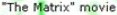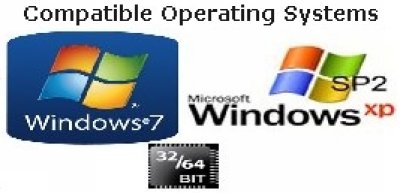MY OWN PayWare: EasyBrainStimuli
| Tested on: Windows 8 Pro 64 bit Windows 7 Home Premium 64 bit Windows XP SP2 32 bit Page updated October 2014 | ||||||
I'm currently BETA-Testing my Windows Tool solution, and expect it to be ready early in 2016. There is no restrictions in the 90 days 100% TrialWare license with unlimited features, but EasyBrainStimuli is automatically stops working after the 90 days, if you don't purchase a lifetime license: All my PayWare programs is sold with a lifetime license | |||||||
EasyBrainStimuli can make it much easier for you to pass an exam, or to make it easy for you to memorise a lot of things, that normally offends your brain memory, or EasyBrainStimuli can even make it easier for you e.g. stop smoking, or to follow your weight diet without any pain. WARNING: Please study http://en.wikipedia.org/wiki/Subliminal_advertising, and my EULA-EasyBrainStimuli-Copyright.txt before using it, and please don't use it on other persons than yourself, because among others Disney and Coca-Cola have been highly suspected of using subliminal brain stimuli for decades. EasyBrainStimuli is using subliminal brain stimuli, that activates specific regions of the brain, despite you might not be aware of it, so it makes it much easier for you, to learn and remember new things. You can use EasyBrainStimuli in two ways: #1: With a lot of small random flash messages shown on your computer screen in splitseconds. #2: With a lot of questions, that you can answer. The best of it is, that you can create all the flash messages or questions/answers very easily yourself, only using Notepad.exe, and you there is no limit of the number of text files you can create, except that they all must be located in the same folder -----------------------------------> #1: Flash messages in splitseconds <----------------------------------- EasyBrainStimuli works with a lot of small random flash messages shown randomly locations on your computer screen in splitseconds as low as 1/8 of a second, and only you decide exactly, what's being shown by creating your own text file with lots of small lines, with the needed messages. With EasyBrainStimuli you can customize the flash splitseconds time, how many times the same message is repeated, and how many message are shown in a specific period. Please note, that you should set your flash time splitsecond setting as small as possible, but my errorhandler won't allow settings lower than 125 milliseconds, in order to make sure, that nobody can use my EasyBrainStimuli irresponsible against other people. So if you e.g. are about to pass a driver license exam, you can yourself create a text file e.g. called DK-DriverLicense.txt, where DK- means Danish, and in this text file, you can create a lot of small lines with the exact short messages, you want to learn and remember easily. Acutally I have created such a text file to my own study, and it's located in the C:\ITD\TrywareDk\EasyBrainStimuli\PW\Download folder, but as told it's in Danish. -----------------------------------> #2: Questions that you can answer <----------------------------------- It's done in the same file, if the question and answer is separated with a | So if the line is: Remember your wifes birthday as December 12, 1965 The result is a #1: Flash messages in splitseconds
But if the line is: What is your wifes birthday|December 12, 1965 The result is a #2: Questions that you can answer
Each time you answers a question, you are told how many correct answers you have, and the number of questions you have tried to answer. After answering the question with a wrong answer, you are asked, if you want to see the correct answer. You are able with the bQuestionDisable=Yes setting in the ini settings file to decide, that a right answer, won't make the question appear again, before all the questions are answered correct, and bQuestionDisable=No, will continue to randomly ask all the possible questions, among the lines you have created in the text file you are using. And you are able to mix the #1 and #2 option lines in the same file. | |||||||
| |||||||
o) Your brain is like a parachute. It works best when it's open | |||||||