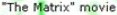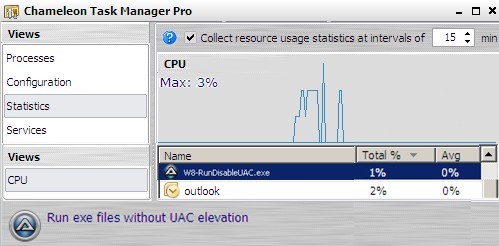Shareware: RunDisableUAC
| Tested on: Windows 8 Pro 64 bit Windows 7 Enterprise 32 bit Windows 7 Home Premium 64 bit Windows XP SP2 32 bit Page updated October 2014 | |||||||||||||||||||
When it's ready you can pay for a lifetime license. As you can see in my EULA-Copyright.txt located in the C:\ITD\TrywareDk\Setup\Bin folder. All my PayWare programs is sold with a lifetime license Maybe you are creating deployment scripts with your Management System, to install thirdparty programs on your many domain computers, but the only option with a few of these programs, is to make your endusers member of the local administrator group, which isn't normally allowed in your company. And the exe-file was forced UAC-elevated, even if the builtin manifest wasn't RequireAdministrator, but only RunAsInvoker. If you ask Microsoft, it's because UAC evaluates all exe files, because they could be installation files. | ||||||||||||||||||||
With my Windows tool, you can run all exe files, and all other script function files like e.g. vbs and cmd without being UAC elevated. If you ask Microsoft UAC can't be disabled and re-enabled without 2 reboots. If you ask me, it's done "on the fly" without any reboot with my Windows Tool If you are writing vbScript functions or utilities, where you want to protect your source code, you have until now only had the option to obfuscate (encode) it, but this can easily be decoded again. If you ask Microsoft, vbScript can't be decrypted, but only encoded. If you ask me, you can use my Windows tool combined with decrypting your vbScript source code, if you buy a cheap vbs to exe utility, or as I use the basic like freeware compiler from AutoIt
SECURITY RISK: PLEASE NOTE: You must RESTRICT ALL Users (except local administrators) from reading your backup, created with W7-Backup.exe located in C:\ITD\TrywareDk\W7-Backup\Bin (because of the W7-Backup.zip.txt file) C:\ITD\TrywareDk\W7-Backup\_____Backup (because of the C:\ITD\TrywareDk\W7-Backup\_____Backup\DriveC\ITD\TrywareDk\W8-RunDisableUAC\Lib folder) C:\ITD\TrywareDk\W7-Backup\_____Backup (because of the C:\ITD\TrywareDk\W7-Backup\_____Backup\DriveC_OLD\ITD\TrywareDk\W8-RunDisableUAC\Lib folder) If you forgot to take a backup of the @-W8-Template.vbs file, there's a writeprotected copy with the default settings When my Windows Tool runs, it will create logfiles in the C:\ITD\TrywareDk\W8-RunDisableUAC\Log folder. These logfiles will be deleted/appended/created each time you use one of my W8-RunDisableUAC files: W8-RunDisableUAC.log - Appended to W8-RunDisableUAC.bak, and deleted before execution. W8-RunDisableUAC.bak - Valid switches is appended. File is truncated to max. 100 KB. Error-W8-RunDisableUAC.log - Appended to Error-W8-RunDisableUAC.bak, and deleted before execution Error-W8-RunDisableUAC.bak - Error switches is appended. File is truncated to max. 100 KB. So if you are using a Management System, you are able to track success or errors if the W8-RunDisableUAC.log file or in the W8-Setup-LogNumbers.txt located in the C:\ITD\TrywareDk\W8-Setup\Bin folder. It contains all lognumbers for all my FreeWare/ShareWare Windows Tools. It's currently about a couple of hundreds error and info codes, like example: ERROR #0027: License isn't validated with correct accountname and password INFO #0047: Please read my SYNTAX descriptions file before using my Windows Tool Some of my Windows Tool files needs some switches in order to work. If you start it with the -?, -help, /? or /help switch, I will open a notepad file, and show you my syntax descriptions for the needed switches. W8-RunDisableUAC doesn't have this -help feature, because the only possible switch is -silent, and -silent can only be used on your domain users computers, but log files will still be created. When running on the domain adminstrators computer, the -silent switch can't be used. As you can see in my W8-EULA-Copyright.txt located in the C:\ITD\TrywareDk\W7-Setup\Bin folder, I give you a lifetime license after paying me: 1 computer: $19.95 - 115 DKK 5 computers: $49.95 - 290 DKK 10 computers: $99.95 - 575 DKK 100 computers: $399.95 - 2.300 DKK 1.000 computers: $999.95 - 5.750 DKK unlimited: $1.999.95 - 11.475 DKK Nobody knows, but if Microsoft decides to disable my W8-RunDisableUAC Windows Tool, there's nothing I can do about it, except on my website, to declare the end date of my 90 days money back guarantee. This date will not be 90 days after Microsoft disabled it, but 90 days after I discovered that they did. Then I will of course use the next 89 days to "open my umbrella", and try to make a new solution for my W8-RunDisableUAC Windows Tool But you don't have license to distribute my W8-RunDisableUAC Windows Tool to anybody else. A 100% freeware (trial) version with a lifetime license is available. | ||||||||||||||||||||
Most of the manual settings you need to do as told in my W8-RunDisabledUAC-SYNTAX.txt file below is automatically done when you use my W8-RunDisableUAC-Config.exe file located in the C:\ITD\TrywareDk\W8-RunDisableUAC\Bin folder: | ||||||||||||||||||||
This is some of the description files, that's part of my W8-RunDisableUAC Windows Tool:
| ||||||||||||||||||||
;o) Your brain is also like a parachute. It works best when it's open | ||||||||||||||||||||