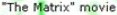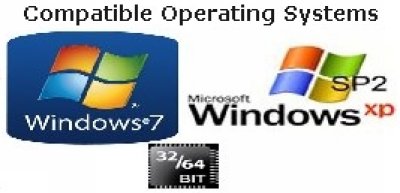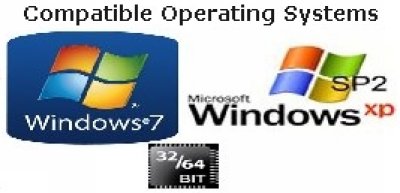
| Tested on:
Windows 7 Enterprise 32 bit
Windows 7 Home Premium 64 bit
Windows XP SP2 32 bit
Page updated April 2012
|
If you is satisfied with my work, please consider to use the Donate button.
Do you wanna know why?
|
You are automatically informed, when new "builds" of my extra CapaLib feature files is ready to download.
But what to do when a new "Main" version of the PsPdad Editor is ready to download from www.pspad.com:
Don't do the following #1-6, but wait for a new version of my Installer, that automatically will do the following #1-6 on your computer, including unpacking of the new versions of my and all others extra CapaLib features, and remember that I automatically will alert you about my new version.
- Close the PsPad Editor, including the icon in system tray at the clock in the right lower corner of the screen.
- Make a backup of your current PsPad Editor and my extra CapaLib features. Result is stored in C:\ITD\TrywareDk\Bin\Backup
- Install the new version of the PsPad Editor from www.pspad.com
- Compare the following files with your current files in C:\ITD\TrywareDk\PsPadEditor\Backup, using rightclick anywhere inside the file, select "textdiff with this file", and select the new identical file from www.pspad.com in the "identical folder" on %ProgramFiles%\PsPad Editor.
Compare all the files in all subfolders of C:\ITD\TrywareDk\PsPadEditor\Backup, which doesn't include the following files from %ProgramFiles%\PsPad Editor:
*.bak, *.lnk, *.bin, *.bmp, *.chw, *.dat, *.chm, *.exe, *.dll, *.pdf and *.txt
For each of the files you find using "textdiff with this file", select the "Results Processing" icon in top of screen:

If any, the shown text is the new features of the PsPad Editor, so copy those lines to the new identical file from www.pspad.com in the "identical folder" on %ProgramFiles%\PsPad Editor. Don't just copy your old file from C:\ITD\TrywareDk\PsPadEditor\Backup to %ProgramFiles%\PsPad Editor, because then you won't get the new features of the PsPad Editor.
- Test that the new features of the PsPad Editor works.
- Make a new backup of your current PsPad Editor and my "old" extra CapaLib features. Result is stored in C:\ITD\TrywareDk\PsPadEditor\Backup
- Be sorry not to gain access to my new CapaLib features ;O(
;o) Your brain is also like a parachute. It works best when it's open
|
|