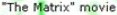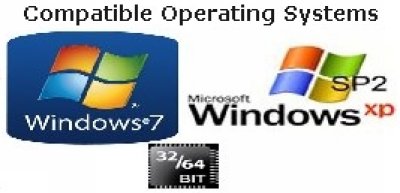Support: Installer Syntax - NullSoft NSIS
| Tested on: Windows 7 Enterprise 32 bit Windows 7 Home Premium 64 bit Windows XP SP2 32 bit Page updated April 2012 |
If you is satisfied with my work, please consider to use the Donate button. |
NullSoft NSIS installation syntax: Default silent install switches: /S |
| |
Install Switches /D Dir to specify the "output directory", which is where the program will be installed. It must be the last parameter used in the command line and must not contain any quotes ("), even if the path contains spaces. Only absolute paths are supported. /NCRC suppress the CRC (verification) step /S Silent installation These options are case-sensitive, so be sure to type them in upper case. Un-Install Switches: _? Sets $INSTDIR. It also stops the uninstaller from copying itself to the temporary directory and running from there. It can be used along with ExecWait Wait for the uninstaller to finish. It must be the last parameter used in the command line and must not contain any quotes, even if the path contains spaces. installer.exe /NCRC installer.exe /S installer.exe /D=C:\Program Files\NSIS installer.exe /NCRC /S /D=C:\Program Files\NSIS uninstaller.exe /S _?=C:\Program Files\NSIS # uninstall old version ExecWait '"$INSTDIR\uninstaller.exe" /S _?=$INSTDIR' | ||
;o) Your brain is also like a parachute. It works best when it's open | ||