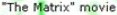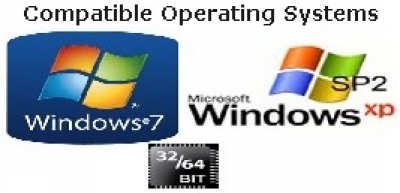Download "Main" installer or "Builds"
|
My Installers consist of a "Main" installer, that installs the whole solution ready to use, and some "Builds", that only updates 1 file overwriting your installed version. You are automatically warned if there is updates to the "Builds".
Please be aware that your anti virussystem could delete these files.
If so, read my solution about in in my FAQ.
|
"Main" Installer W7-ContextRunAs
|
You need to select Save this program to disk, when you download …
Version 1.0.0.0: Install-32-bit.exe
IMPORTANT: Please select Save the file to harddisk instead of Run the file when you download.
You can select to scan Install.exe for virus, spyware and malware, but I've already done this for you, with many updated versions
When you start Install.exe the first time, the following folder is created:
C:\ITD\TrywareDk\W7-ContextRunAs\Bin
|
"Build" (Features not ready yet)
|
You can't download this "Build" manually, because I automatically alterts you, if there is a new "Build" ready, that you miss on your harddisk, and if so, I give you the option to do download it for you.
Warning: When alerted about new "Builds", please terminate the program you are using with my Windows feature before you download the "Build" file. It doesn't matter to download the "Build" file to the locations described below, becase when you run it, it automatically renames the nessesary files.
If the version number below is 1.0.0.0, then the "Build" file is identical with the same file being installed with my "Main" Installer. Otherwise it's a newer updated file, according to the feature list below.
Note: To day all the features below is v1.0.0.0
W7-ContextRunAs.exe v1.0.0.0
|
The updated "Build" files consist of my following changes/new features:
|
W7-ContextRunAsInstall.exe v1.0.0.0 Located in C:\ITD\TrywareDk\W7-ContextRunAs\Bin
v1.0.0.0 is part of the "Main" installer v1.0.0.0
Makes sure that all the different files below is located where I want them.
|
W7-ContextPasswordSave v1.0.0.0 Located in C:\ITD\TrywareDk\W7-ContextRunAs\Bin
v1.0.0.0 is part of the "Main" installer v1.0.0.0
Creates 4 passwords in an encrypted Passwords.bin file, where your 4 credentials is encrypted in almost 175.000 binary bytes. "Stronger encryption than Pentagon using 256 bit encryption".
|
W7-ContextFileExplorer v1.0.0.0 Located in C:\ITD\TrywareDk\W7-ContextRunAs\Bin
v1.0.0.0 is part of the "Main" installer v1.0.0.0
Creates substitutes files or shortcuts, ready to use your Passwords.bin file without typing any passwords.
|
W7-ContextConfig.ini v1.0.0.0 Located in C:\ITD\TrywareDk\W7-ContextRunAs\Ini
v1.0.0.0 is part of the "Main" installer v1.0.0.0
Used to configure the settings used by W7-ContextFileExplorer.exe
|
W7-ContextDefaultSettings.ini v1.0.0.0 Located in C:\ITD\TrywareDk\W7-ContextRunAs\Ini
v1.0.0.0 is part of the "Main" installer v1.0.0.0
Used to decide how your substituted program is started: Interactive, LogonUser, Show info and Windows settings.
|
The "Build" also contains a lot of files from my own "Windows Features", that is part of all my other Windows Tools, so you might have some of them already.
|