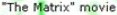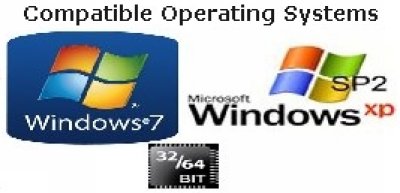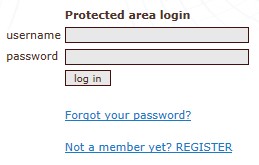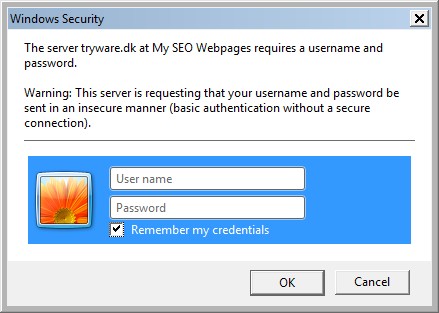;Version=1.0.0.0
;
; © Copyright 2012: IT-Programmer J. Malmgren, www.tryware.dk, version 1.0.0.0, Oktober 2012.
;
; *** IMPORTANT - IMPORTANT - IMPORTANT - IMPORTANT - IMPORTANT - IMPORTANT- IMPORTANT
; DON'T CHANGE THE FIRST LINE ABOVE, BECAUSE IT'S PART OF THE AUTOMATICAL ALERT TO YOU,
; IF THERE'S A NEW BUILDS READY ON MY WEBSITE. IF YOU CHANGE OR DELETE THIS LINE, YOU
; WILL BE ALERTED ABOUT A NEW BUILD READY, EVEN IF THERE ISN'T ANY!
; *** IMPORTANT - IMPORTANT - IMPORTANT - IMPORTANT - IMPORTANT - IMPORTANT- IMPORTANT
;
; Please don't remove my remark lines, and please be carefull and read my detailed syntax
; descriptions below before changing anything. You can run W7-PHP-HtPasswd.exe silent using
; -silent as a command line switch. If settings file syntax is wrong, I normally can force
; using of my builtin default settings, but in this particular settings file, it's only
; examples, that can't be used without modification. If so, W7-PHP-HtPasswd.exe will termi-
; nate with an error shown in a logfile located in the C:\ITD\TrywareDk\W7-PHP-HtPasswd\Log
; folder
;
; If spaces is part of the settings value below, then please use <space>
;
; IMPORTANT: As told below, you must change some words in the W7-PHP-HtPasswd-Email.txt file,
; and please note, that my solution might NOT work in other scenarios than
; EZG's PHP, and a Apache webserver, as I've tested it on my own website
; hosted by www.one.com
; PLEASE NOTE THAT THE MAX. NUMBERS OF ACCOUNTS IN .htpasswd IS 1.000
;
; If this file doesn't work, just delete it, and it will automatically be
; produced again with my default settings examples and remark lines ;O)
;
; © Copyright 2012: IT-Programmer J. Malmgren, www.tryware.dk, version 1.0.0.0, Oktober 2012.
;
[FTP] <------------------------ Run with these SETTINGS FILE values -----------------
FtpUsername=<YourFtpLogonName>
FtpPassword=<DontSpecifyItWillBeEncryptedByMeLater>
[PHP]
PhpAdminPath=ftp://ftp.<website>.com/<subfolder>
PhpAdminFile=<OnlineAdminFileName>.php
PhpSynUsername=username
PhpSynUnameSepBegin=username="
PhpSynUnameSepEnd="<space>password
PhpSynPassword=password
PhpSynPwSepBegin=password="
PhpSynPwSepEnd="><access_data>
PhpSynEmail=email
PhpSynEmailSepBegin=email="
PhpSynEmailSepEnd="<space>name=
PhpSynFirstName=name
PhpSynFnameSepBegin=name="
PhpSynFnameSepEnd="<space>sirname="
PhpSynLastName=sirname
PhpSynLnameSepBegin=sirname="
PhpSynLnameSepEnd="<space>sr="
[WEB]
WebOnlineAdmin=http://www.<website.com>/<EzgPhpOnlineAdmin.php>
WebsiteExplain=http://www.<website.com>/<ToolNameIndex.php>
[Tool]
ToolName=<ToolName>
ToolUrl=<ftp://ftp.<website.com>/<subfolder>
[Email]
SmptServer=<YourEmailServerUrl or ip-number>
SmptFromName=
SmtpFromAddress=
SmtpSubject=Account activation for the %ToolName% webpages
SmtpHelo=<Optinal>
SmtpFirst=<Optinal>
SmtpLogonName=
SmtpPassword=<DontSpecifyItWillBeEncryptedByMeLater>
; ----------------------------------> Syntax Descriptions <----------------------------------
;
; [FTP]
; FtpUsername: The username to your FTP server.
; FtpPassword: The password to your FTP server. Don't write anything here, because you will be
; prompted, and I'll encrypt your password here.
;
; [PHP]
; PhpAdminPath: Path to your PHP online protection file, e.g. http://www.<website.com>/ezg_data
; PhpAdminFile: Filename of your PHP online protection file, e.g. centraladmin.ezg.php, located
; in the PhpAdminPath
; PhpSynUsername: The syntax name for username in PhpAdminFile
; PhpSynUnameSepBegin: The characters before PhpSynUsername
; PhpSynUnameSepEnd: The characters after PhpSynUsername
; PhpSynPassword: The syntax name for password in PhpAdminFile
; PhpSynPwSepBegin: The characters before PhpSynPassword
; PhpSynPwSepEnd: The character after PhpSynPassword
; PhpSynEmail: The syntax name for email address in PhpAdminFile
; PhpSynEmailSepBegin: The characters before PhpSynEmail
; PhpSynEmailSepEnd: The characters after PhpSynEmail
; PhpSynFirstName: The syntax name for first name in PhpAdminFile
; PhpSynFnameSepBegin: The characters before PhpSynFirstName
; PhpSynFnameSepEnd: The characters after PhpSynFirstName
; PhpSynLastName: The syntax name for last name in PhpAdminFile
; PhpSynLnameSepBegin: The characters before PhpSynLastName
; PhpSynLnameSepEnd: The characters after PhpSynFirstName
;
; Example: Your PhpAdminfile usually have a very long line with lots of information, and it
; could look like this:
; <user id="1" username="user1" password="$1$5FNtqjgerjqTg$Ws9dk..a87xMJ//bA/WCF/"><access_data>
; date="1348327810" email="jmalmgren@tryware.dk" name="Jorgen" sirname="Malmgren" sr="1"
;
; If so the settings about the user account above must be:
; PhpSynUsername=username (the word between id="1" and ="user1")
; PhpSynUnameSepBegin="<space> (the " after user id="1)
; PhpSynUnameSepEnd=" (the " after ="user1)
;
; If your PhpAdminfile looked like this: <user id="1" uname="user1"
; Your settings about the user account must be:
; PhpSynUsername=uname
;
; So the 3 Php Uname settings describes how I can find/copy/paste e.g. the "user1"
; value e.g. using a Script function Mid(PhpAdminFile,x,y), where x is the
; PhpSynUnameSepBegin position, and y is PhpSynUnameSepEnd - PhpSynUnameSepBegin
;
; [WEB]
; WebOnlineAdmin: The HTTP url to your PHP Online Admin, where you can manage your users, e.g.
; http://www.<website.com>/documents/centraladmin.php?process=manageusers
; WebsiteExplain: The HTTP url to your ToolName service's index webpage, where your users
; starts finding the urls to the .htpasswd protected webfolder, like e.g.
; http://www.<website>.com/<ToolName>/index.html
;
; [Tool]
; ToolName: The name of the service you are selling, like e.g. SEO
; ToolUrl: The FTP url to your ToolNames webfolder, where you want me to create/modify
; .htaccess and .htpasswd files, so your webpages in that webfolder is
; protected
;
; Please note that ToolName is used as %ToolName%, and ToolUrl is used as
; %ToolUrl%, and that WebsiteExplain is used as %WebsiteExplain% in the email,
; that's sent to the enduser. You can find/modify the email message in the
; W7-PHP-HtPasswd-Email.txt file, located in the
; C:\ITD\TrywareDk\W7-PHP-HtPasswd\Ini folder, and before you use it the first
; time, you MUST change the last lines about accept, payment and the lines after
; sincerely. Please note that it's not the txt file I attach when emailing to
; the enduser, because I copy/paste the content of the txt file to the email
; message, and "converts" the %% with the simular values in this settings file
;
; [Email]
; SmptServer: Your Email SMTP Servers Url or ip-number, like e.g. send.one.com
; SmptFromName: The name shown in endusers inbox, like e.g. your support-department or name
; SmtpFromAddress: Your email address, used as sender, but not usable for the enduser to reply
; SmtpSubject: Example: Account activation for the %ToolName% webpages
; SmtpHelo: <Optinal> If your SMTP server needs it, it could e.g. be your computername
; and in some cases preceded with EHLO
; SmtpFirst: <Optinal> If your SMTP server needs it, it could e.g. be {SPACD} or -1
; SmtpLogonName: The user account you use to logon to your SMTP server
; SmtpPassword: The password to your SMTP server. Don't write anything here, because you will
; be prompted, and I'll encrypt your password here.
|