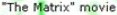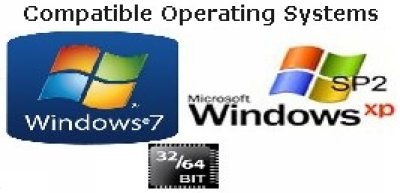Solutions: DuckDuckGo Browser
| Tested on: Windows 7 Enterprise 32 bit Windows 7 Home Premium 64 bit Windows XP SP2 32 bit Page updated September 2012 |
Program's that I'm using myself - Freeware and purchased: | |
Did you know that Google's search engine stores info about your name, age, interests, your computer's ip-number, hardware and software, and therefore gives you ONE response when you search, and everybody else gets a DIFFERENT response, when they search exactly the same thing. In addition, Google use your information in their AdWare advertising, and perhaps also sells your information to other firms, that maybe is spamming you with their advertising. If you don't believe me, please read the DuckDuckGo search engine\s info in the lower left corner at the 'track' and the 'bubble'. And please complete your study reading Google's own Privacy Policy When you have read this, you might probably just like me only use DuckDuckGo in future, because they doesn't save ANYTHING about you. BTW: DuckDuckGo have around 1 million users per day, and in addition they also have humor, because they have the same feature as Google, with 'I try your luck', but they call it using their green arrow down button (of course) for the 'I'm feeling ducky' ; O) DuckDuckGo offers these search filters at the moment: Age filter - Country filter - Pictures filter You can also filter movies e.g.: https://duckduckgo.com/?q=the+avengers+rt and https://duckduckgo.com/?q=the+avengers+imdb | |
DuckDuckGo is 100% freeware (you can search below) | |
;o) Your brain is also like a parachute. It works best when it's open | |