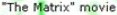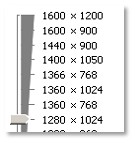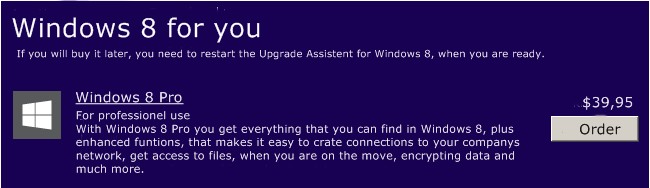Solutions: Windows 8
| NOT Tested on (yet) Windows 8 Pro Page updated November 2012 | |||
Running Microsofts upgrade assistent on a Windows 7 computer, creates a lot of new unknown questions, even if you as I have 33 years of IT experience. I have not upgraded yet, but I have studied the upgrade assistents results on my Windows 7 Home Premium 64 bit computer, and maybe you can save some time, reading my results. I don't know so much about Windows 8, and I have bought it, but not installed Windows 8 Pro yet, so I can't really test anything my self yet. I have 1 problem that's currently unresolved, and it is Windows Media Player. So I'm still searching for a freeware thirdparty apps media player (both playing downloaded e.g. wmv, as well as Dvd's) that is compatible with Windows 8. | ||||
I'm currently using the freeware VLC 2.04 media player, and it's compatible with Windows 8 I have also purchased ZoomPlayer Pro, and they reveal nothing about compatibility with Windows 8, but it "looks like" the ZoomPlaer Pro works on Windows 8 ( <---here are also many good comments about Windows 8 concept) As far as I can see, Microsoft now mimics Apple, and wants to sell apps instead of applications, so their Windows 7 Media Player application doesn't work under Windows 8, which is available in 2 versions, one called RT running on ARM processors, which can't run Windows Media Center, so I don't intend to upgrade to Window 8 RT. However, a video apps is included with both the "normal" Windows 8 and with the RT version, but it can only be used for purchasing and playing video from the xBox video store But according to Microsoft, there's a Windows Media Player 12 included with Windows 8, which, however can't play DVD's | This is a manipulated picture, because I'm running Windows 7 in Danish | |||
Answers to the "More informations" links in my upgrade test: | There's Microsoft's links in the pictures below: | |||
You can install Windows 8 without this feature:
| ||||
You can install Windows 8 without this feature: Safe start is a malware protection that monitors the startup of Windows from you turn on your computer, and until your antivirus software is enabled. If the startup change e.g. due to virus, the safe start will block it. It requires firmware that supports UEFI v 2.3.1 Errata B and have Microsoft Windows certification authority (CA) in the UEFI-signature database, so you need to, if possible, upgrade your computer's BIOS, or perhaps replace the motherboard. If you have a BIOS with UEFI, then you can only install digitally signed operating systems, and you can't install Windows RT, and probably also not Linux, but that is not my issue here, unless you wish to dual-boot between Windows 8 and Linux. | ||||
You can install Windows 8 without this feature: My Windows 7 computer's graphics card was set to 1280 x 1024 when I ran the test, but it is a very good idea to set it to 1366 * 768 before the upgrade to Windows 8 |
| |||
You can install Windows 8 with this thirdparty feature "installed", but the feature won't work:
It's part of my NetView application, that I don't use anymore, so I uninstaled it months ago, but the vendors uninstaller only uninstalled NetView, but not WinPcap. I uninstalled WinPcap today, but they don't reveal anything about Windows 8 | ||||
When I closes the Upgrade Assistent, and selects to keep all my Windows settings, it proposes me to a choice to upgrade from Windows 8 to Windows 8 Pro, which will cost:
| ||||
For your own further review, visit some of these websites: Microsoft Windows Compability Center, Ars Technica Windows 8 Review or WikiPedia (my best choice) | ||||
;o) Your brain is also like a parachute. It works best when it's open | ||||