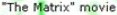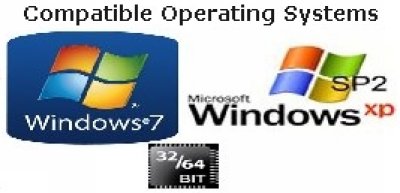Support: Installer Syntax - MSI Windows Installer
| Tested on: Windows 7 Enterprise 32 bit Windows 7 Home Premium 64 bit Windows XP SP2 32 bit Page updated April 2012 |
If you is satisfied with my work, please consider to use the Donate button. | ||
MSI Windows Installer installation syntax: Default silent install switches: /i package.msi /qn REBOOT=REALLYSUPPRESS ALLUSERS=2 Please Note: Some MSI installs can be uninstalled using Control Panel, but isn't recorded in: but is only recorded in HKLM\SOFTWARE\Microsoft\Windows\CurrentVersion\Installer\UserData\S-1-5-18\Products\{GUID} |
| |||
Install Switches /? If any - shows vendor dependant switches, like e.g.
/a [package] Installs a product on the network /ALLUSERS=1 Shortcuts for the application is placed in "all users" instead of the current user profile /f p,o,e,d,c,a,u,m,s,v
/i [package] Installs the specified product /j u,m [package] Advertises a product. u is current user; m is all users /l i,w,e,a,r,u,c,m,p,v,+,![log file]
/p [patch] Applies a patch. To patch an installed Administrator image, you should also use the /a switch /q n,n+,b,b+,b!,r,f
/y Calls system API DLLRegisterServer to register the module /x [package] Uninstalls a product /z Calls system API DLLRegisterServer to un-register a module | ||||
;o) Your brain is also like a parachute. It works best when it's open | ||||