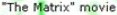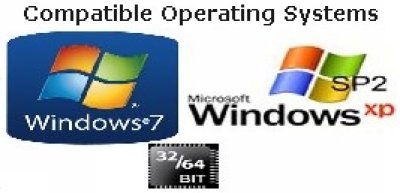Content of C:\ITD\TrywareDk\W7-ImDisk\Download\
25-07-2012 21:43 <DIR> awealloc
25-07-2012 21:43 <DIR> cli
25-07-2012 21:43 <DIR> cpl
25-07-2012 21:43 <DIR> svc
25-07-2012 21:43 <DIR> sys
04-07-2012 16:41 Download.url (this url is made by me, not part of ImDiskInst.exe)
07-02-2006 18:26 gpl.txt
17-10-2011 21:16 imdisk.inf
22-11-2011 10:37 install.cmd
08-03-2006 21:15 msgbox.exe
07-12-2010 12:24 readme.txt
14-10-2011 15:51 runwait.exe
Content of C:\ITD\TrywareDk\W7-ImDisk\Download\awealloc
25-07-2012 21:43 <DIR> amd64
25-07-2012 21:43 <DIR> i386
25-07-2012 21:43 <DIR> ia64
Content of C:\ITD\TrywareDk\W7-ImDisk\Download\awealloc\amd64
16-02-2012 12:25 awealloc.sys
Content of C:\ITD\TrywareDk\W7-ImDisk\Download\awealloc\i386
16-02-2012 12:25 awealloc.sys
Content of C:\ITD\TrywareDk\W7-ImDisk\Download\awealloc\ia64
16-02-2012 12:25 awealloc.sys
Content of C:\ITD\TrywareDk\W7-ImDisk\Download\cli
25-07-2012 21:43 <DIR> amd64
25-07-2012 21:43 <DIR> i386
25-07-2012 21:43 <DIR> ia64
Content of C:\ITD\TrywareDk\W7-ImDisk\Download\cli\amd64
16-02-2012 12:26 imdisk.exe
Content of C:\ITD\TrywareDk\W7-ImDisk\Download\cli\i386
16-02-2012 12:26 imdisk.exe
Content of C:\ITD\TrywareDk\W7-ImDisk\Download\cli\ia64
16-02-2012 12:26 imdisk.exe
Content of C:\ITD\TrywareDk\W7-ImDisk\Download\cpl
25-07-2012 21:43 <DIR> amd64
25-07-2012 21:43 <DIR> i386
25-07-2012 21:43 <DIR> ia64
Content of C:\ITD\TrywareDk\W7-ImDisk\Download\cpl\amd64
16-02-2012 12:26 imdisk.cpl
Content of C:\ITD\TrywareDk\W7-ImDisk\Download\cpl\i386
16-02-2012 12:26 imdisk.cpl
Content of C:\ITD\TrywareDk\W7-ImDisk\Download\cpl\ia64
16-02-2012 12:26 imdisk.cpl
Content of C:\ITD\TrywareDk\W7-ImDisk\Download\svc
25-07-2012 21:43 <DIR> amd64
25-07-2012 21:43 <DIR> i386
25-07-2012 21:43 <DIR> ia64
Content of C:\ITD\TrywareDk\W7-ImDisk\Download\svc\amd64
16-02-2012 12:25 imdsksvc.exe
Content of C:\ITD\TrywareDk\W7-ImDisk\Download\svc\i386
16-02-2012 12:25 imdsksvc.exe
Content of C:\ITD\TrywareDk\W7-ImDisk\Download\svc\ia64
16-02-2012 12:25 imdsksvc.exe
Content of C:\ITD\TrywareDk\W7-ImDisk\Download\sys
25-07-2012 21:43 <DIR> amd64
25-07-2012 21:43 <DIR> i386
25-07-2012 21:43 <DIR> ia64
Content of C:\ITD\TrywareDk\W7-ImDisk\Download\sys\amd64
16-02-2012 12:25 imdisk.sys
Content of C:\ITD\TrywareDk\W7-ImDisk\Download\sys\i386
16-02-2012 12:25 imdisk.sys
Content of C:\ITD\TrywareDk\W7-ImDisk\Download\sys\ia64
16-02-2012 12:25 imdisk.sys
|