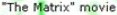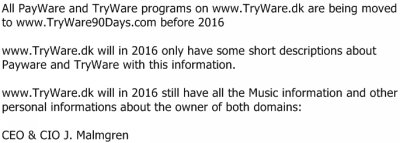MY OWN Free TryWare: Windows 8, 7 and XP
| Tested on: Windows 8 Pro 64 bit Windows 7 Enterprise 32 bit Windows 7 Home Premium 64 bit Windows XP SP3 32 bit Page updated March 2014 | |
www.tryware90days.com/software.html IT-Programmer Email: Support (at) TryWare.dk <--- Change (at) to @ Address: Radhuspladsen 5, 1 th., DK-4200 Slagelse, Denmark CVR-Tax: 36148187 | ||
My own Windows TryWare Tools are 100% FreeWare, and there isn't any restrictions in my installed programs, except 1 extra feature automatically showing you my donation page, each time you have used my free TryWare program 90 days. Donation is about my tremendous work in my private leisure, and my costs to hardware, software, code signing, web-hotel, memberships and ADSL connection. | ||
|
You have two webfolders, e.g. Seo which is open for anybody, but have urls to the second webfolder e.g. SeoProtect, where you are selling webpages The urls in the Seo webfolder is protected by your PHP Online Admin System, but the webpages in Seo isn't. But when clicking on an url (pointing to the SeoProtect webpages), the PHP system protects it with a useraccount and password that your endusers can create themselfes. But if you protect the SeoProtect webfolder with your PHP system, it doesn't work. And if anybody knows the unique url to the webpages in the SeoProtect webpages, then the PHP System doesn't protect against that. The solution is to protect the SeoProtect webfolder with .htaccess and .htpasswd, but then the two passwords isn't identical. My W7-PHP-HtPasswd solves all that silent and automatically. | ||
|
Create a virtual mapped RamDisk drive in your computers RAM. You can e.g. easily create a 1 GB NTFS formatted drive Z: shown in Explorer.exe, and 100% working identical as your drive C:, and the only difference is, that your drive Z: is working extremely fast, because it works in RAM. There's a 14GB limit on Windows 7 64 bit | ||
SilentSwitchFinder (100% TryWare) When making silent roll out packets with your Management System to many computers in large companies, you need the installer types silent switches, which the vendors often doesn't explain or support. No matter what Management System you are using, SilentSwitchFinder automatically analyses and detects which installer type is being used, and creates basic Microsoft vbScript Install() and UnInstall() functions with the silent switches, and adds a lot of extra options and explanations to the vbScript. SilentSwitchFinder detects most of the installer files created with AutoIt3, Inno Setup, Installshield, Microsoft MsiExec, Nullsoft NSIS, WinZip and Wise. If you are using the CapaInstaller Management System, SilentSwitchFinder also creates CapaLib Install() and UnInstall() functions, and adds a lot of extra options and explanations, which aren't part of the CapaInstaller Package Creator vbScript versions, which currently supports InstallShield, MSI and Wise templates, but not Inno Setup or NullSoft NSIS. If you are using a Management System with another script type than vbscript, SilentSwitchFinder also adds an option for you to define, how to let SilentSwitchFinder automatically create Install() and UnInstall functions compatible with your Management Systems script type. | ||
;o) Your brain is also like a parachute. It works best when it's open | ||