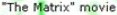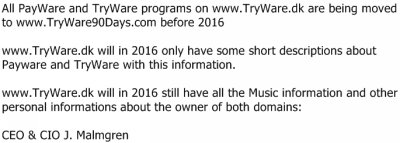My Windows TryWare Tool SilentSwitchFinder automatically makes ready for you to use CTRL+V to paste the text to your script editor
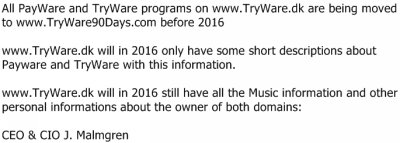
When making silent roll out packets with your Management System to many computers in large companies, you need the installer types silent switches, which the vendors often doesn't explain or support. No matter what Management System you are using, SilentSwitchFinder automatically analyses and detects which installer type is being used, and creates basic Microsoft vbScript Install() and UnInstall() functions with the silent switches, and adds a lot of extra options and explanations to the vbScript. SilentSwitchFinder detects most of the installer files created with AutoIt3, Inno Setup, Installshield, Microsoft MsiExec, Nullsoft NSIS, WinZip and Wise. If you are using the CapaInstaller Management System, SilentSwitchFinder also creates CapaLib Install() and UnInstall() functions, and adds a lot of extra options and explanations, which aren't part of the CapaInstaller Package Creator vbScript versions, which currently supports InstallShield, MSI and Wise templates, but not Inno Setup or NullSoft NSIS. If you are using a Management System with another script type than vbscript, SilentSwitchFinder also adds an option for you to define, how to let SilentSwitchFinder automatically create Install() and UnInstall functions compatible with your Management Systems script type.
|